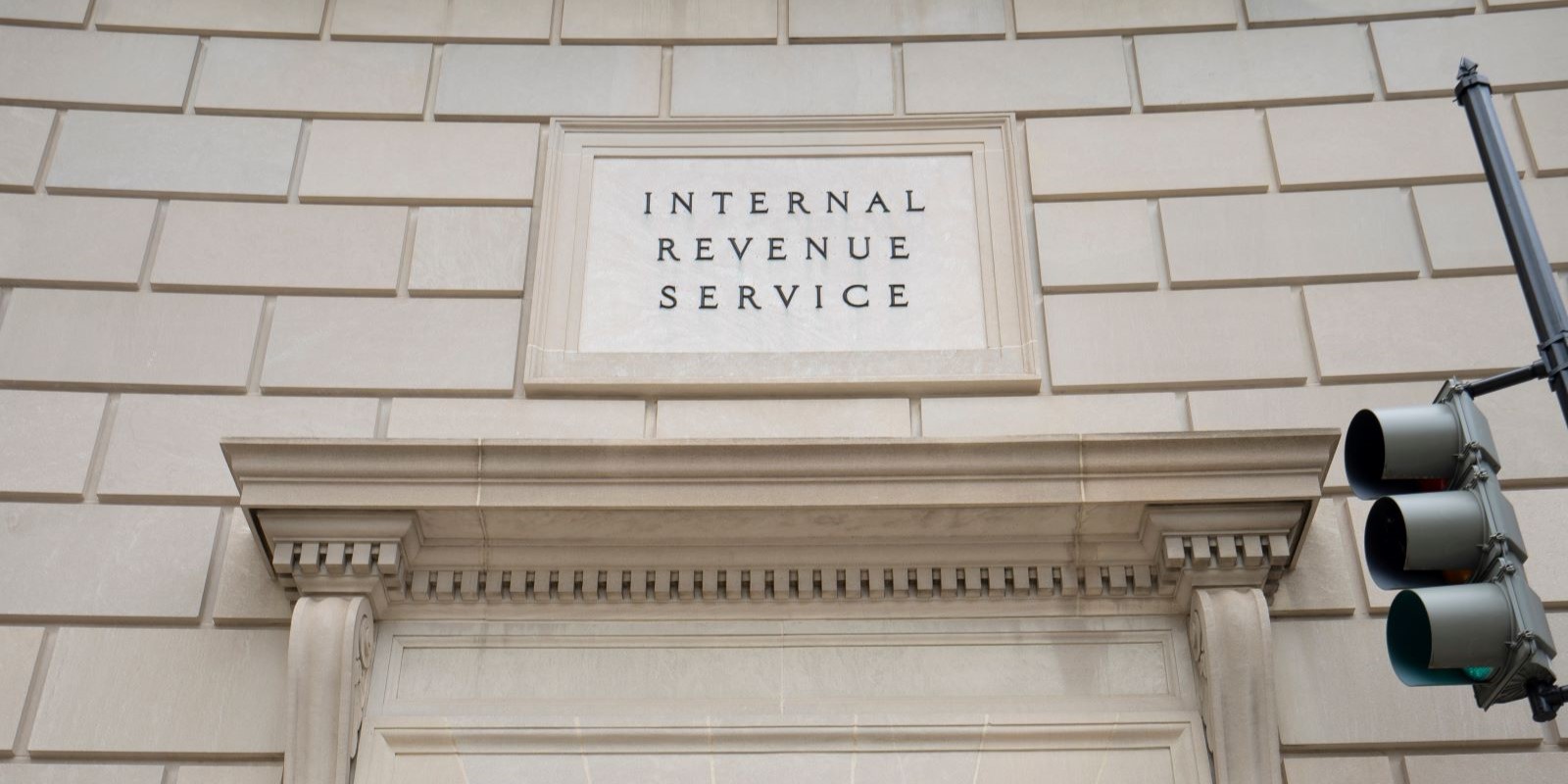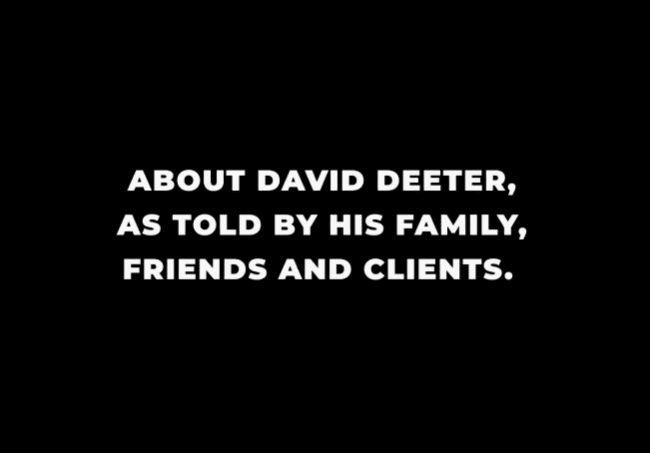Insights & Resources
Dive into the latest insights, trends and updates in tax, audit and business strategy. Our experts share what you need to know to keep your business moving forward.
Featured
-
Big Changes for R&D Tax Breaks: What the “One Big Beautiful Bill” Means for Innovators
Read more: Big Changes for R&D Tax Breaks: What the “One Big Beautiful Bill” Means for InnovatorsInsights & Resources • Filed under If your business invests in research, software development or new product design, the U.S. House of Representatives just passed a bill that could put more money back in your pocket. The “One Big Beautiful Bill Act” (H.R. 1), passed on May 22, 2025, includes a major overhaul of how…

-
From Strategy to Execution: Closing the Gap on Material Weaknesses
Read more: From Strategy to Execution: Closing the Gap on Material Weaknesses
Stay Informed
Sign up for our newsletter to get all the latest insights:
Recent Insights
-
Corporate Carve-Outs Done Right
Read more: Corporate Carve-Outs Done Right
-
Treasury Secretary Explains Vision for IRS at Committee Hearing
Read more: Treasury Secretary Explains Vision for IRS at Committee Hearing
-
Georgia Gives Farmers and Timber Producers Tax Relief to Offset Hurricane Damage
Read more: Georgia Gives Farmers and Timber Producers Tax Relief to Offset Hurricane Damage
-
SALT Alert: Washington State Investment Income Voluntary Disclosure Program
Read more: SALT Alert: Washington State Investment Income Voluntary Disclosure Program
-
How HITRUST Is Evolving to Meet the Moment: Key Takeaways from the 2025 Trust Report
Read more: How HITRUST Is Evolving to Meet the Moment: Key Takeaways from the 2025 Trust Report
-
Big Changes for R&D Tax Breaks: What the “One Big Beautiful Bill” Means for Innovators
Read more: Big Changes for R&D Tax Breaks: What the “One Big Beautiful Bill” Means for Innovators
-
The CFO’s Balancing Act: Growth vs. Resilience
Read more: The CFO’s Balancing Act: Growth vs. Resilience
-
The SALT Brief
Read more: The SALT Brief
-
From Strategy to Execution: Closing the Gap on Material Weaknesses
Read more: From Strategy to Execution: Closing the Gap on Material Weaknesses
-
How Frazier & Deeter Improved Working Capital and Operational Efficiency for a Manufacturing and Retail Company
Read more: How Frazier & Deeter Improved Working Capital and Operational Efficiency for a Manufacturing and Retail Company
-
Beyond the Mainstream: How Niche and Uncorrelated Investments Unlock Value
Read more: Beyond the Mainstream: How Niche and Uncorrelated Investments Unlock Value
-
IRS to Remove Partnership Basis-Shifting Regulations
Read more: IRS to Remove Partnership Basis-Shifting Regulations